Poppin' (song)
| "Poppin'" | ||||
|---|---|---|---|---|
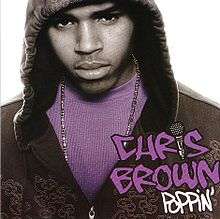 | ||||
| Single by Chris Brown | ||||
| from the album Chris Brown | ||||
| Released | November 21, 2006 | |||
| Format | Digital download | |||
| Recorded | 2005 | |||
| Genre | R&B | |||
| Length | 4:25 | |||
| Label | Jive | |||
| Writer(s) | Andre Harris, Vidal Davis, Johnta Austin | |||
| Producer(s) | Dre & Vidal | |||
| Chris Brown singles chronology | ||||
| ||||
"Poppin'" is the fifth single by Chris Brown produced by Dre & Vidal off his debut album, released in November 2006. In a radio interview in Miami, Florida, Brown stated that he will not be shooting a music video. The song debuted on the Billboard Hot 100 at #82 on December 5, 2006 and peaked at #42 on February 6, 2007, though it was not promoted physically as a CD single. The song is included in the Stomp the Yard soundtrack. There is a remix to the song featuring Juelz Santana and Lil Wayne. Both artists are featured on separate tracks on Chris Brown's self-titled debut album as well.
Song information
Chris sings about meeting a girl and claims that her looks "set him on fire". He is basically giving praise to the young lady's physical attributes and therefore describing her as "poppin'".[1]
Official versions
- Poppin' (Main) - 4:25
Remix
The official remix of "Poppin'", a single off of Chris Brown's self-titled debut album, features rappers Lil Wayne and Juelz Santana.
Charts
| Chart (2007) | Peak position |
|---|---|
| US Billboard Hot 100 | 42 |
| US Billboard Hot R&B/Hip-Hop Songs | 5 |
| US Billboard Pop 100 | 95 |
Certifications
| Region | Certification | Certified units/Sales |
|---|---|---|
| Brazil (ABPD)[2] | Platinum | 100,000* |
| United States (RIAA)[3] | Gold | 500,000^ |
|
*sales figures based on certification alone | ||
References
- ↑ Chris Brown's "Poppin'" at Celeb.wohoo.uk
- ↑ "Brazilian single certifications – Chris Brown" (in Portuguese). Associação Brasileira dos Produtores de Discos.
- ↑ "American single certifications – Chris Brown". Recording Industry Association of America. If necessary, click Advanced, then click Format, then select Single, then click SEARCH